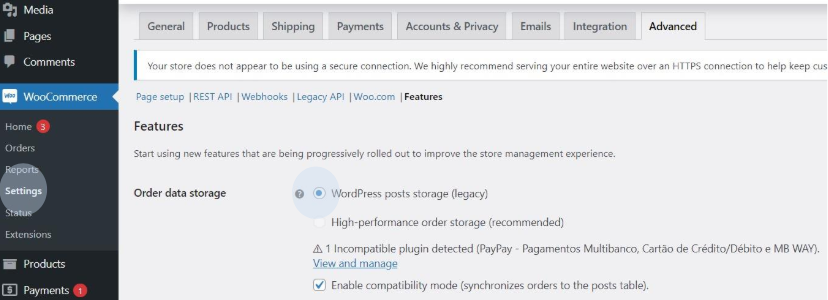Known issues
Block-based layout on the WooCommerce checkout page
High-performance order storage
Block-based layout on the WooCommerce checkout page
The PayPay WooCommerce plugin is not compatible with the block-based checkout layout. If you are using this type of layout, payment methods will not appear on the checkout page. You need to switch the checkout section to the classic checkout mode. To do this, follow the steps below:- In the WordPress admin page, locate the checkout page and click edit.
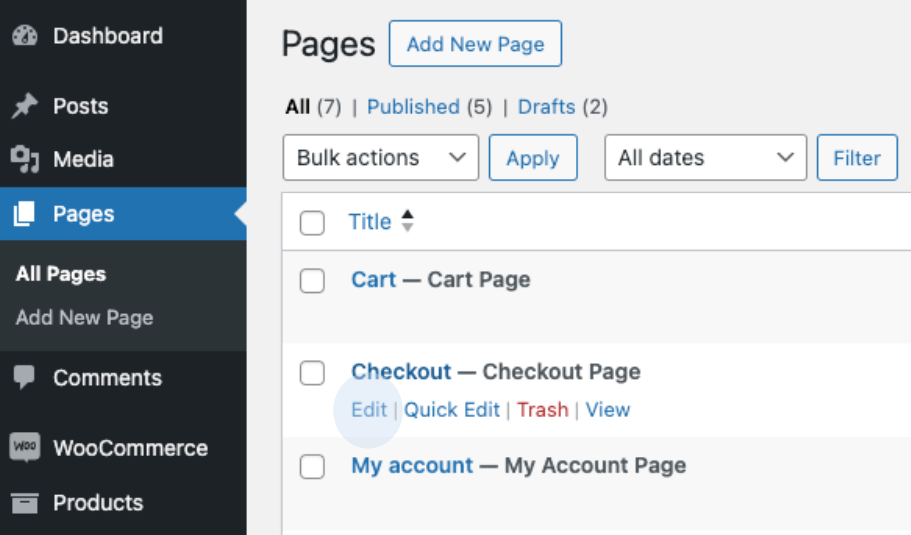
- After opening the page editor, you need to select the block associated with the payment methods.
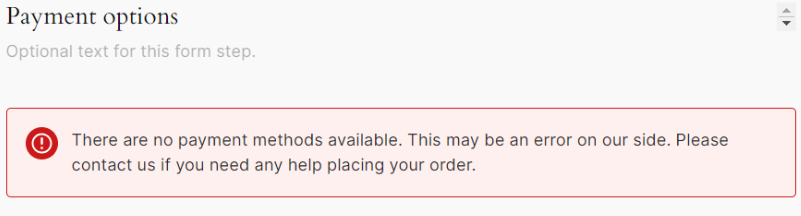
- If the checkout page uses the block-based layout, a notice will appear on the right panel of the editor. Click "Switch to classic layout" and then click "Update" to save the changes. Payment methods should now appear at checkout.
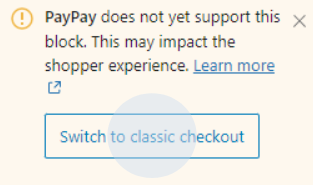
High-performance order storage
The PayPay WooCommerce plugin is not compatible with high-performance order storage. If you are using this type of storage, you need to switch to "WordPress posts storage (legacy)" and save the changes.